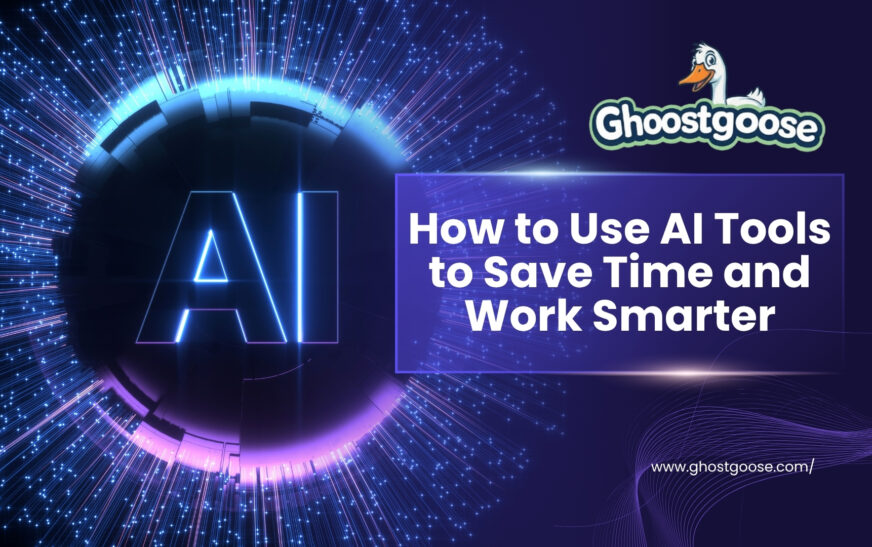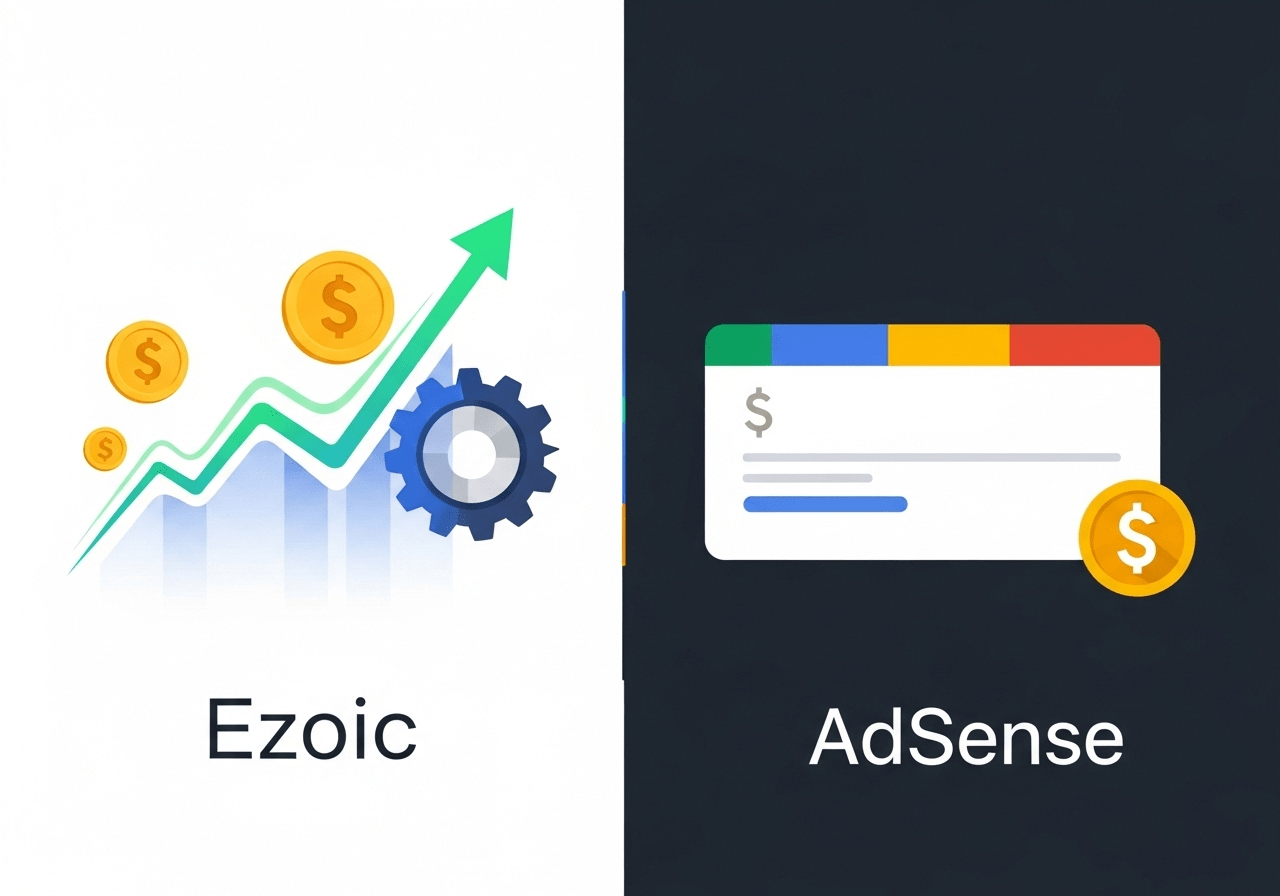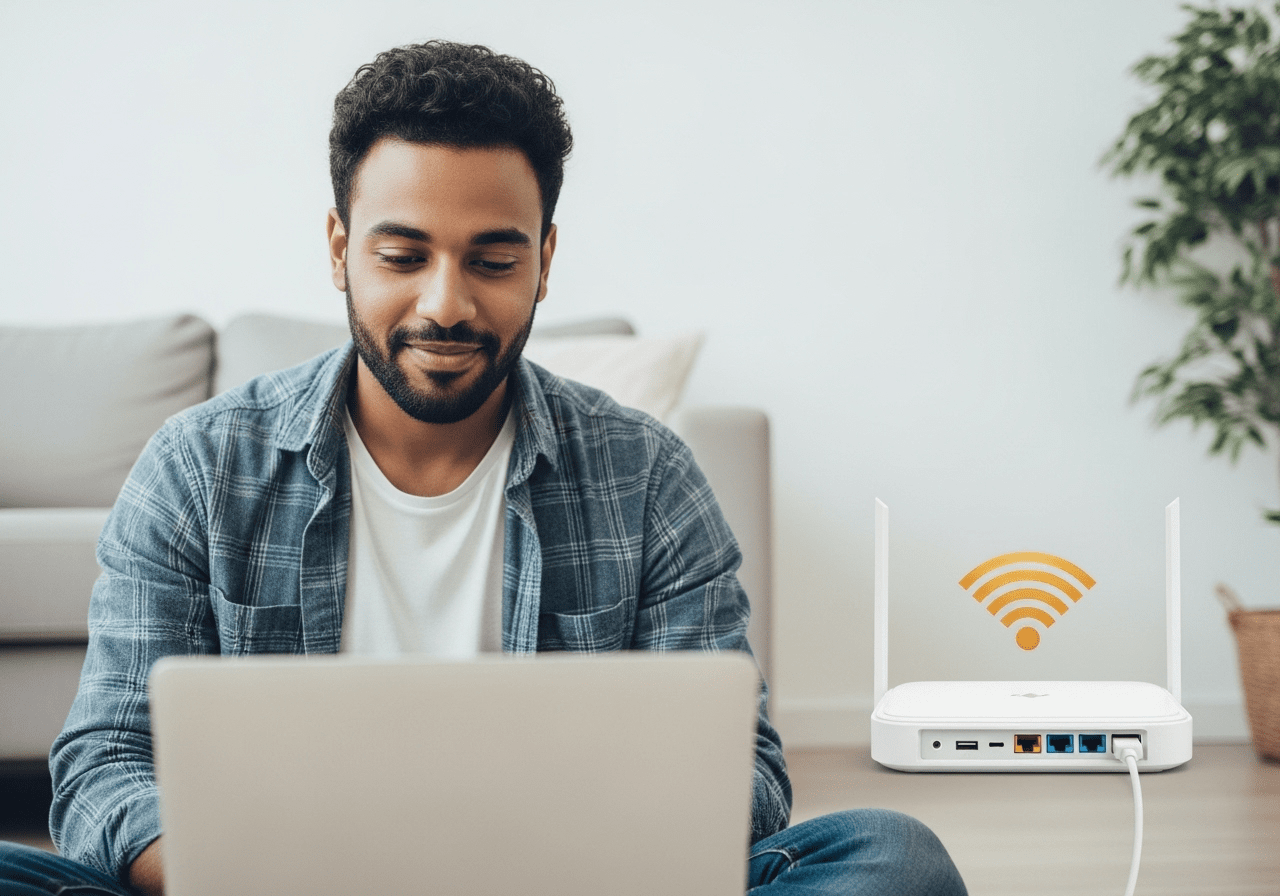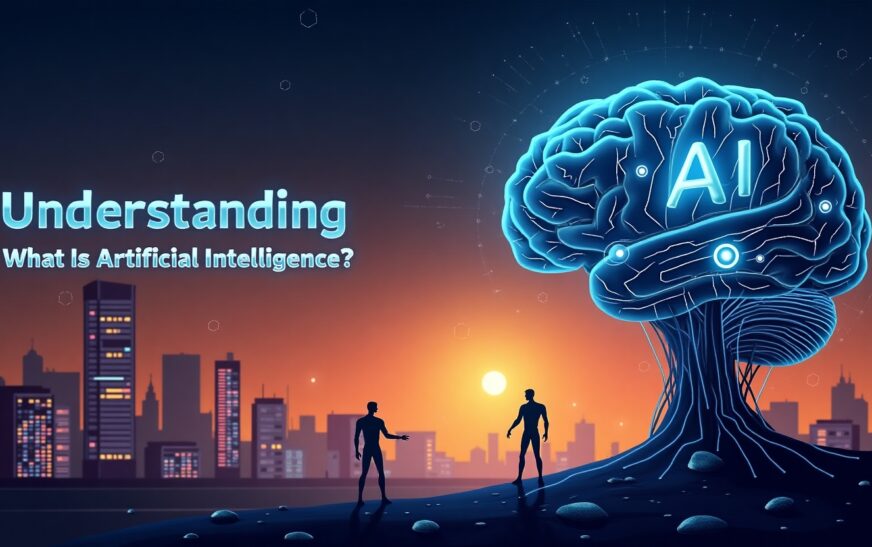How to use AI tools to save time and work smarter is essential knowledge for boosting productivity in today’s fast-paced world.
In today’s business landscape, “how to use AI tools to save time and work smarter” isn’t just a trendy phrase—it’s the reality of competitive work. AI-powered platforms are everywhere, automating routine tasks, crunching data, and letting you focus on real decision-making. But what does it look like in practice? How do you actually use AI to streamline your workload, not just add new tools to your digital clutter? This article dives deep into practical examples, real-life use cases, lists of actionable AI solutions, and pro tips that help individuals and businesses not just get more done—but get it done smarter.
Why Should You Use AI Tools in Your Workflow?
Let’s face it: time is your most valuable resource. Leveraging AI tools can shave hours off repetitive tasks and help you achieve more in less time.
AI platforms excel at data processing, natural language handling, automation, and even creative work. For example, instead of spending hours sorting emails, tools like Google’s Smart Reply use machine learning to suggest instant responses (source: Google AI Blog). Imagine your workday with those tedious tasks out of the way—what would you do with the extra time?
5 Ways How to Use AI Tools to Save Time and Work Smarter
- Automating Repetitive Tasks: AI can handle routine activities like scheduling, email filtering, or data entry. Tools such as Zapier or IFTTT connect your apps and automate multi-step workflows—think: “If an email with invoice arrives, copy the attachment to Google Drive and alert me on Slack.”
- Advanced Data Analysis: Instead of sifting through spreadsheets, AI can analyze massive datasets in seconds, surfacing trends, outliers, and actionable insights. Platforms like Tableau or Microsoft Power BI now include AI-powered data exploration.
- Smarter Content Creation: Need a blog post, marketing copy, or product description? AI writing tools like ChatGPT or Jasper generate drafts and suggest edits, helping you produce quality content faster.Example: A marketing agency reduced their content creation time by 40% using AI to generate first drafts.
- Personalized Customer Support: Chatbots powered by AI, such as Intercom or Drift, provide instant answers to customer questions 24/7, freeing human staff to tackle more complex issues.
- Time Management & Prioritization: AI-driven calendars and productivity apps like Motion or Reclaim.ai automatically schedule your day for optimal productivity based on your preferences and workload.
Table: Key AI Tools and Their Main Benefits
| AI Tool | Category | Main Benefit | Real-World Example |
|---|---|---|---|
| Zapier | Automation | Multi-app workflows | Invoice management and automated alerts |
| ChatGPT | Content Creation | Fast text generation | Drafting emails, blogs, and FAQs |
| Google Smart Reply | Auto-response suggestions | Rapidly responding to routine emails | |
| Intercom | Customer Support | 24/7 chatbots | Handling FAQs, lead qualification |
| Tableau | Data Analysis | Visualizing trends quickly | Turning raw data into easy-to-read dashboards |
| Motion | Productivity | Dynamic task scheduling | Real-time rescheduling to match workload changes |
Subtle Time-Saving Superpowers: Beyond the Obvious
It’s not just about doing the same work faster. The real magic happens when AI helps you discover smarter ways of working you hadn’t considered.
For example, using AI in project management, tools like Asana now flag potential risks in your timeline automatically, so you can act before problems snowball. Or, with Otter.ai, you can record meetings, then instantly get searchable transcripts—no more frantic note-taking.
Let’s look at another real-world scenario:
Suppose you manage a remote team. With AI-driven video conferencing tools, meeting times can be suggested based on everyone’s calendar (Microsoft 365’s AI-powered “FindTime” does this), and follow-ups can be generated automatically from meeting notes.
Boosting Team Collaboration with AI
How to use AI tools to save time and work smarter isn’t only for solo operators. Teams benefit enormously too.
- Centralized Knowledge: AI-powered wikis (like Notion AI) summarize key decisions and suggest related content automatically.
- Automated Task Assignment: Project management software can now predict which teammate is best suited for each new task, balancing workloads intelligently.
- Enhanced Brainstorming: AI mind-mapping apps generate ideas and connections you might not have thought of on your own.

Example:
A digital marketing team uses AI to monitor campaign performance in real time and gets proactive suggestions for budget reallocation, maximizing ROI with minimal manual effort.
Encouraging Engagement: Share Your AI Wins!
Which AI tool has saved you the most time this week?
Share your best tip or workflow in the comments below—let’s build a smarter community together! Have a problem that you wish AI could solve? Ask your question, and maybe someone will have the solution!
AI Tools in Action: Industry Examples
Healthcare
Hospitals deploy AI for faster patient triage and diagnostic support—reducing doctor workload and patient wait times.
Example: IBM’s Watson Health assists in analyzing medical images and patient records (source).
Retail
AI chatbots guide customers, recommend products, and streamline checkout. This has resulted in up to 30% faster customer service resolutions for some major brands.
Freelancers & Entrepreneurs
From automating invoice generation to optimizing social media posting schedules, AI tools like Buffer and Freshbooks help solo professionals reclaim hours every week.
List: Tips for Getting the Most Out of AI Tools
- Start Small: Begin with a single AI tool for one specific pain point.
- Integrate Seamlessly: Connect AI tools with your daily apps for maximum impact.
- Review and Adjust: Regularly assess which AI automations save time and which create extra steps.
- Stay Updated: AI is evolving fast—subscribe to tool updates and AI news for fresh features.
- Encourage Team Adoption: Train your team to leverage AI together for bigger time savings.
- Measure Results: Track how much time you save and where productivity jumps the most.
Mastering how to use AI tools to save time and work smarter is no longer optional—it’s a necessity for thriving in today’s fast-moving world. By automating routine tasks, enabling deeper analysis, and improving collaboration, AI lets you focus on high-value work and creative problem-solving. When chosen and integrated wisely, these tools can transform your productivity. Embrace AI, experiment boldly, and you’ll quickly find yourself working not just faster, but a whole lot smarter.
How to use AI Tools ; FAQ
-
What types of tasks can AI tools automate to help save time?
AI tools excel at automating repetitive tasks such as data entry, email sorting, scheduling, customer support responses, document organization, and even some aspects of content creation. For example, AI-powered email platforms like Google Smart Reply can suggest responses, while platforms like Zapier connect and automate actions across your favorite apps.
-
Are AI tools only useful for large businesses, or can individuals benefit as well?
AI tools benefit everyone! Freelancers and small business owners can use AI for social media scheduling, time tracking, and project management, while larger companies can deploy more advanced solutions for big data analysis and workflow automation.
-
How do I choose the right AI tool for my workflow?
Identify your biggest time-consuming tasks and search for AI solutions designed for those specific needs. Test a few free or trial versions to see which fit seamlessly into your daily routine before committing to paid options.
-
Will using AI tools make my job obsolete?
Not at all. AI tools are designed to handle repetitive or low-level tasks so you can focus on strategic, creative, and human-centric work—making you more valuable, not less. As shown in sources like IBM Watson Health, AI is transforming industries by enhancing productivity, not replacing skilled professionals.
-
What’s the best way to get started with AI if I have no experience?
Start small! Try using AI-powered tools for just one task—like automating your calendar or using smart email responses. As you get comfortable, explore more advanced tools. Don’t hesitate to ask for recommendations or join online communities to learn from others’ experiences.
-
Can AI tools really improve collaboration within teams?
Absolutely. AI can automate task assignment, centralize shared knowledge, and provide real-time performance feedback, making teamwork smoother and more efficient. For example, platforms like Notion AI and Asana use AI to streamline communication and coordination.