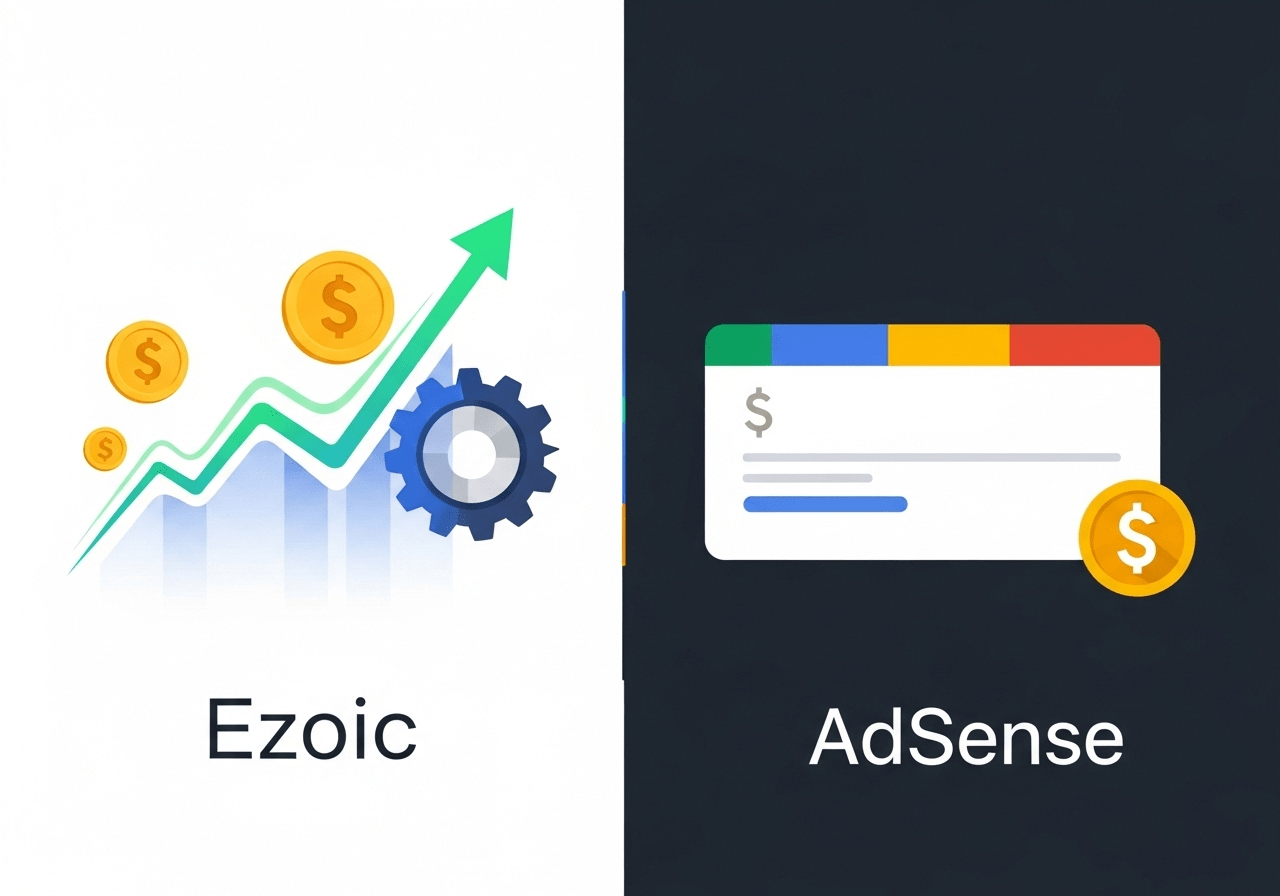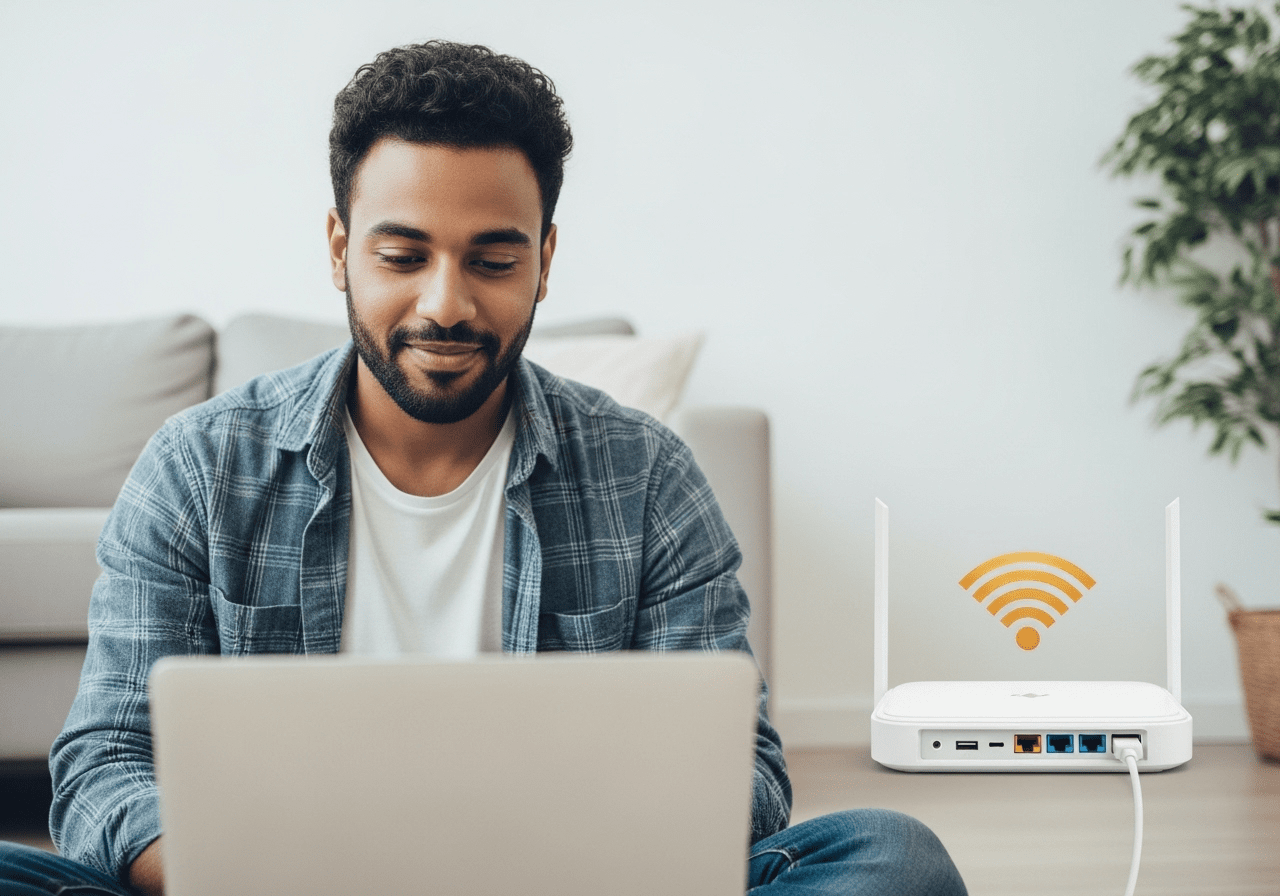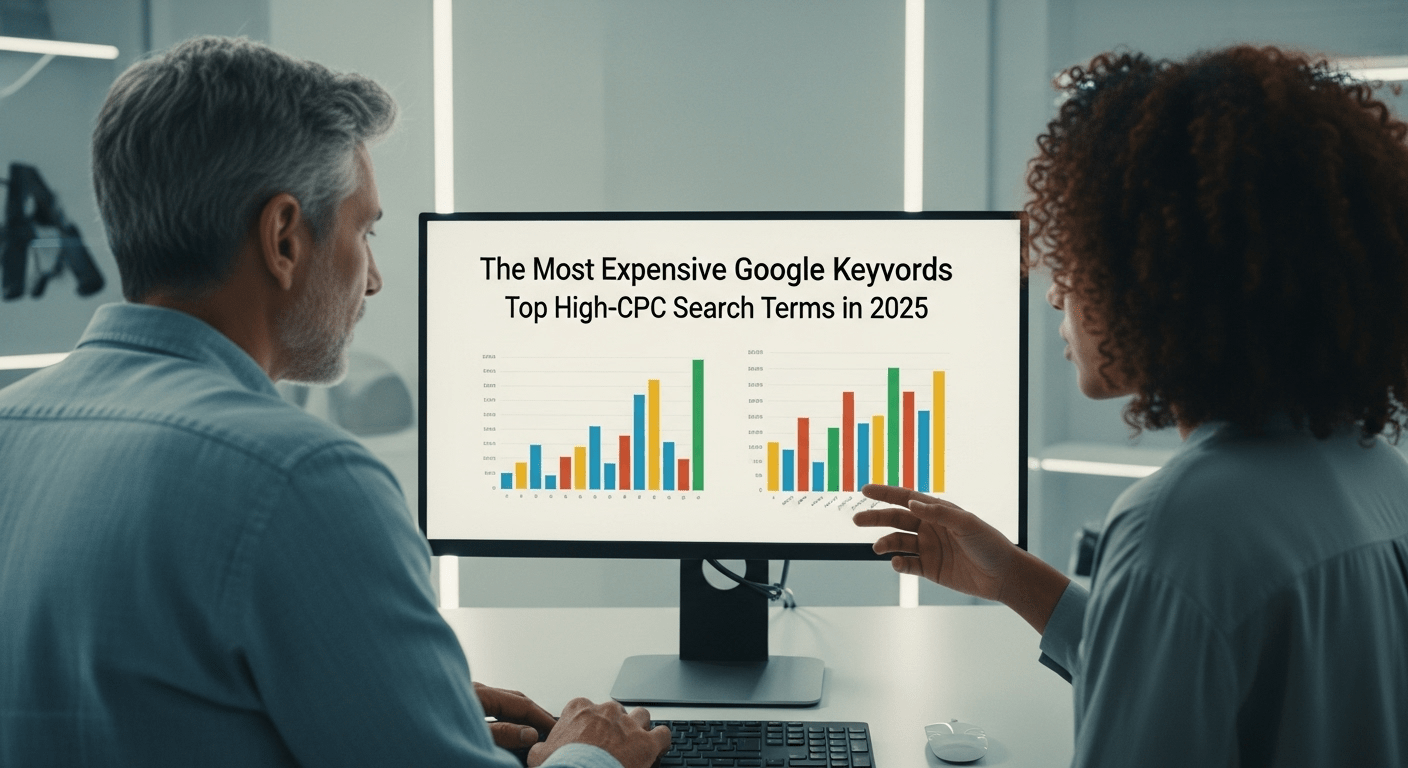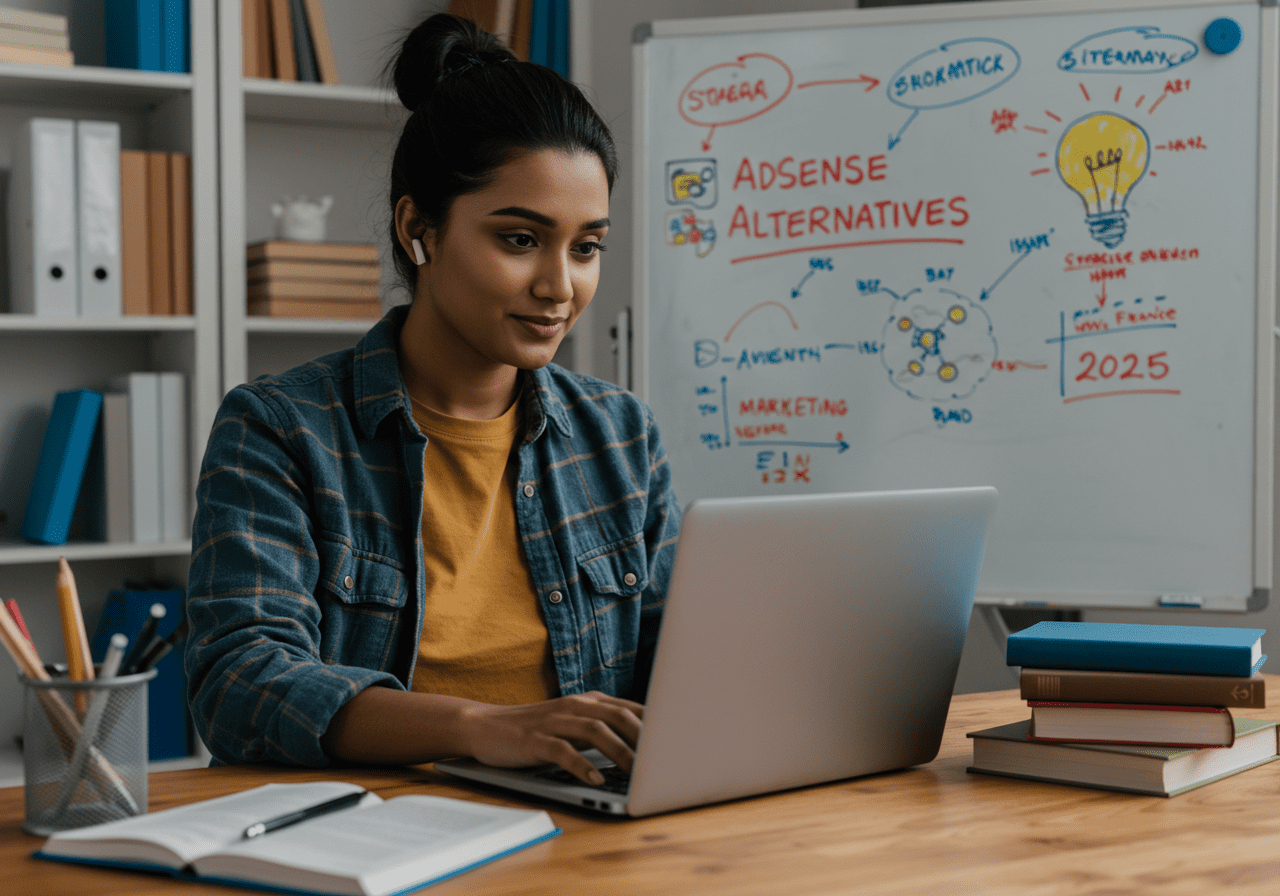Struggling with a Google indexing problem in 2025? This detailed guide offers practical, actionable solutions to fix your site’s indexing issues and get your pages visible on search results quickly.
Understanding Google Indexing: What It Is and How It Works
Google indexing is the process where Googlebot crawls your website, interprets the content, and stores it in Google’s vast database. When users search, Google pulls results from this index. Without proper indexing, your pages won’t appear in search results, drastically reducing your site’s visibility and traffic.
The indexing process involves three key stages:
- Crawling: Googlebot discovers pages by following links or sitemaps.
- Rendering: Google processes the page’s content and layout.
- Indexing: Content is stored in Google’s database and made available for search queries.
If your site isn’t indexed, it means Google either can’t crawl your pages, decides not to index them due to quality issues, or technical barriers prevent indexing. Understanding these reasons helps you apply precise fixes.
Solution 1: Check and Fix Robots.txt Misconfigurations
Your site’s robots.txt file controls what Googlebot can crawl. A misconfigured file can block entire sections—or even the whole site—from being crawled and indexed.

How to Fix Robots.txt Issues:
- Access your robots.txt: Visit
https://yourdomain.com/robots.txtor check via your hosting FTP. - Look for blocking rules: Lines like
Disallow: /block all crawling, which should be avoided. - Modify accordingly: For example, allow crawling of public pages with: makefileKopyalaDüzenle
User-agent: * Allow: / Disallow: /admin/ - Test your robots.txt: Use Google’s Robots Testing Tool to ensure your changes work.
- Re-submit your sitemap: After fixing, resubmit your sitemap in Google Search Console.
Blocking bots unintentionally via robots.txt is one of the most common indexing issues.
Solution 2: Remove “Noindex” Meta Tags From Important Pages
A “noindex” meta tag instructs Google not to index a page. Sometimes SEO plugins or manual edits accidentally apply “noindex” to important pages like the homepage or product pages.
Steps to Remove Noindex Tags:
- View the page source: Right-click the page and select “View Page Source.” Search for: htmlKopyalaDüzenle
<meta name="robots" content="noindex"> - Edit the tag: Change it to: htmlKopyalaDüzenle
<meta name="robots" content="index, follow"> - Check your SEO plugin: Plugins like Yoast SEO or RankMath may have page-level noindex settings.
- Clear your cache: After changes, clear any caching plugins or CDN caches.
- Request re-indexing: Use Google Search Console’s URL Inspection Tool to request re-indexing of the updated pages.
Ensuring no critical page is accidentally “noindexed” removes a major roadblock for Google.
Solution 3: Improve Your Content Quality and Depth
Google’s 2025 algorithms heavily favor unique, comprehensive, and user-friendly content. Thin content or duplicate pages are often ignored.
How to Enhance Your Content:
- Audit pages: Use tools like Screaming Frog or Sitebulb to identify pages with fewer than 500 words.
- Add value: Incorporate detailed explanations, examples, images, or user guides.
- Avoid duplicate content: Check with Copyscape or Grammarly for plagiarism and rewrite where necessary.
- Structure properly: Use headings (H1, H2, H3) logically, and break text into readable chunks.
- Internal linking: Link to related pages within your site to spread SEO value and aid navigation.

You May Also Like
Yandex Ads vs Google AdSense Comparison: Which Platform Is Better?
Explore the StrategyFor example, transforming a sparse product description into a comprehensive guide with FAQs and reviews can boost indexing.
Solution 4: Create and Submit an Up-to-Date Sitemap
Sitemaps are like roadmaps for search engines, guiding Google to your important pages.
How to Create and Submit Your Sitemap:
- Generate your sitemap: Use plugins like Yoast SEO or online tools such as XML-Sitemaps.com.
- Check sitemap accessibility: Visit
https://yourdomain.com/sitemap_index.xmlorsitemap.xmland confirm no errors. - Submit to Google: In Google Search Console, navigate to the Sitemaps section and submit your sitemap URL.
- Keep it updated: Regenerate and resubmit the sitemap when you add or remove pages.
A correct sitemap speeds up discovery and indexing, especially for large or frequently updated sites.
Solution 5: Use Google Search Console to Submit URLs
Manual URL submission accelerates indexing for new or updated pages.

You May Also Like
The Secret to Getting Fit at Home: Best Exercises for Women and Muscle Targets
Explore the StrategySteps for Manual Submission:
- Open Google Search Console.
- Use the URL Inspection Tool.
- Enter the full URL you want indexed.
- Click Request Indexing.
- Repeat for up to 10 URLs per day.
Avoid over-requesting to prevent being flagged as spammy.
Solution 6: Build Strong Internal Linking
Pages without inbound links can be “orphaned,” making it harder for Googlebot to find and index them.
How to Strengthen Internal Links:
- Identify orphan pages: Use crawling tools to find pages without internal links.
- Add contextual links: Place relevant internal links in blog posts, service pages, or footer menus.
- Use descriptive anchor text: Instead of “click here,” write clear anchors like “Learn about SEO indexing.”
Consistent internal linking improves crawl depth and helps spread ranking power.
Solution 7: Optimize Site Speed and Mobile Usability
Site speed and mobile friendliness are critical ranking and indexing factors.
Speed and Mobile Fixes:
- Test your site: Use Google PageSpeed Insights and Mobile-Friendly Test.
- Compress images: Use tools like TinyPNG.
- Enable caching: Implement browser caching and server-side caching.
- Use a CDN: Services like Cloudflare distribute content faster worldwide.
- Fix mobile issues: Ensure buttons and fonts are legible, and layout adapts to screen sizes.
Faster, mobile-optimized sites encourage more frequent crawling and indexing.
Solution 8: Implement Schema Markup for Rich Results
Schema markup helps Google better understand your content, enabling rich snippets that can improve click-through rates.
How to Add Schema:
- Choose schema types: Article, FAQ, Product, Breadcrumb, etc.
- Use JSON-LD: The recommended format for Google.
- Generate markup: Use tools like TechnicalSEO.com’s Schema Generator.
- Validate: Test with Google Rich Results Test.
- Add to your site: Insert the markup into the page’s
<head>or via a plugin.
Proper schema can indirectly boost indexing by improving content visibility.
Solution 9: Build External Backlinks and Social Signals
Google values pages that receive external endorsements, either via backlinks or social shares.
How to Build Authority:
- Guest posting: Write articles for reputable sites in your niche.
- Social sharing: Share new content on platforms like Twitter, LinkedIn, Pinterest, and Reddit.
- Engage communities: Participate in forums and answer questions on Quora with links.
- Earn backlinks: Reach out to industry bloggers or news sites for mentions.
Even a few quality backlinks can significantly increase crawl rate and indexing speed.
Solution 10: Monitor Indexing Status and Fix Errors
Regular monitoring helps catch problems before they cause serious indexing delays.
Monitoring Tips:
- Use Search Console Coverage report: Check for errors like “Crawled – currently not indexed,” 404s, or server errors.
- Track “Excluded” pages: Understand why Google excludes pages from the index.
- Fix issues promptly: Redirect broken links, improve slow pages, or remove duplicate content.
- Set alerts: Enable notifications in Search Console to stay informed.
Staying proactive reduces the risk of unseen indexing problems.
Solution 11: Consolidate Thin or Duplicate Content
Multiple low-value or duplicate pages dilute your site’s SEO strength.
How to Consolidate:
- Identify duplicates: Use tools like Copyscape or Siteliner.
- Merge similar pages: Create comprehensive “pillar pages” covering topics in-depth.
- Redirect old URLs: Use 301 redirects to preserve link equity.
- Use canonical tags: Point duplicates to the preferred URL to avoid confusion.
A leaner, stronger site is easier for Google to index effectively.
Solution 12: Use Google’s Indexing API (When Eligible)
Google’s Indexing API allows instant submission of pages but is limited to specific content types.
How to Use the API:
- Eligibility: Mainly for job postings, livestreams, or certain job board sites.
- Set up: Create a project in Google Cloud Console, enable the API, and authenticate with JSON Web Tokens.
- Integrate: Use plugins or custom scripts to push URLs automatically.
- Monitor: Track API usage and indexing status.
For eligible sites, this can dramatically speed indexing.
Solution 13: Fix Server Errors and Redirects
Server errors prevent Googlebot from accessing content, causing non-indexing.
How to Fix:
- Review Search Console’s Coverage report: Look for 500, 503, or 404 errors.
- Fix 500 errors: Contact hosting or debug server configuration.
- Redirect broken links: Use 301 redirects for moved content.
- Avoid redirect chains and loops: Keep redirects direct and simple.
- Test with tools: Screaming Frog or Ahrefs can crawl your site to detect errors.
Healthy server responses ensure smooth crawling and indexing.
Solution 14: Avoid Index Bloat by Managing Low-Quality Pages
Too many low-value pages dilute your site’s focus and waste crawl budget.
Managing Index Bloat:
- Identify bloat: Use Search Console to find auto-generated or tag pages indexed unnecessarily.
- Apply “noindex”: Block non-essential pages like tags, archives, or pagination.
- Clean categories: Simplify taxonomy structure.
- Remove thin content: Delete or merge low-value posts.
Focused indexing boosts overall SEO and user experience.
Final Checklist: Fix Your Indexing Today
Use this checklist to verify your site is index-ready. Every checked item brings you closer to full visibility on Google:
- Robots.txt allows crawling – No disallow directives blocking important content.
- No “noindex” tags exist – All valuable pages are marked for indexing.
- Sitemap submitted and updated – Sitemap file is current and submitted in Search Console.
- Content is unique and high-quality – Each page delivers original, useful information.
- Pages are mobile-optimized and fast – Meets Core Web Vitals standards.
- Internal links support all content – New and old pages are connected contextually.
- Schema markup implemented – Rich data helps Google understand page purpose.
- External backlinks exist – At least one quality link per new content piece.
- Errors fixed in Search Console – All 404, redirect, and server errors addressed.
- Thin content consolidated or removed – Redundant or short posts merged or deleted.
Stay Index-Ready in 2025 and Beyond
Google’s indexing algorithms keep evolving, but quality content and a healthy technical foundation remain king. Regularly audit your site’s crawlability, content quality, and speed. Combine this with proactive outreach and SEO best practices to ensure your website stays fully indexed and visible.
For more SEO insights, check out our guide on The Most Expensive Google Keywords in 2025 to learn how to monetize your traffic effectively.